
Make sure you have installed Character Creator & iClone Auto Setup into your Unreal project.In the Export FBX Advanced Settings panel, the Export JSON for Auto Material Setup is by default activated if not, then activate it.Make sure Embed Textures is Deactivated.Execute the File > Export > FBX (Clothed Character) command.

*.json file: This file record the settings that can not be stored in an FBX file, such as Shader Type, Two-sided checkbox, Diffuse Color, Ambient Color, Specular Color, Opacity, Self Illumination and the Strength, Path, UV Offset / Tiling for each material.texture folder: This folder contains the rest of the textures.*.fbm folder: This folder contains all Base Color (Diffuse) and Normal textures of each material.Click the Export button to output the character into a custom folder.Make sure the Embed Textures is Deactivated.Execute the File > Export > Export FBX.
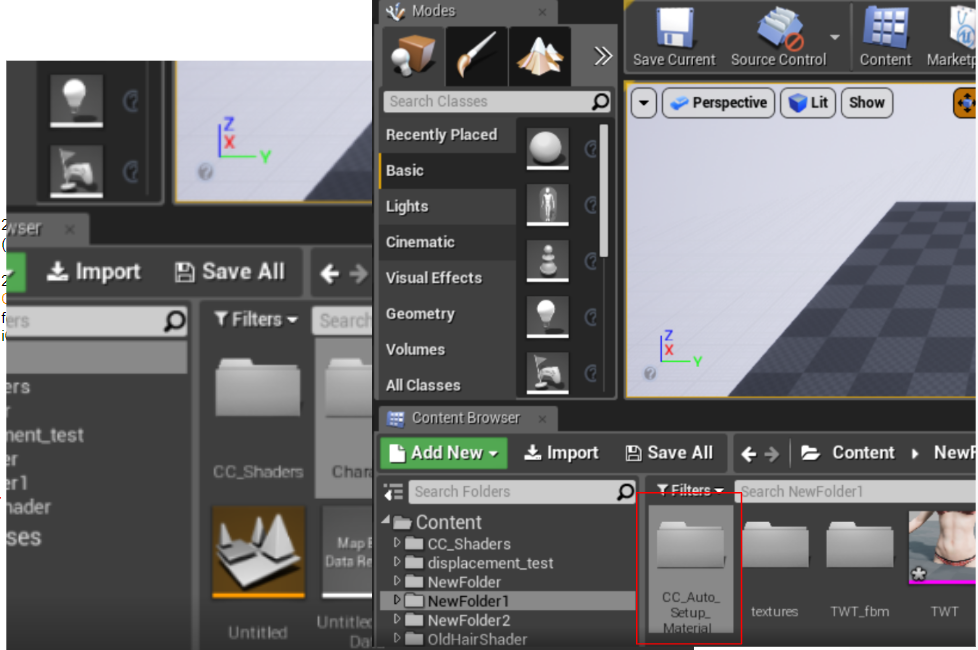
Please refer to the tutorial video for more information. Installed, you can freely import character FBX files exported from iClone or Character Creator into Unreal.

Importing Character FBX Files (Updated for v1.1)Īfter the Character Creator & iClone Auto Setup is


 0 kommentar(er)
0 kommentar(er)
